Introduction
Joining the Quantex Referral Program is an excellent way to earn money while introducing others to our platform. This guide will walk you through the steps to locate your automatically generated referral link within your profile and ensure you utilize it effectively.
1. Locating Your Unique Referral Link
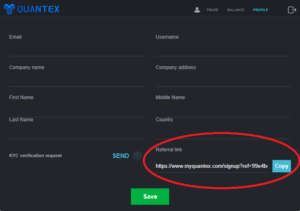
- Step 1: Log in to your Quantex account. If you don’t have an account yet, sign up here.
- Step 2: Navigate to the ‘Profile’ page from the trading platform dashboard.
- Step 3: Within the ‘Profile’ page, locate the ‘Referral link’ section.
- Step 4: You’ll see a unique URL. This is your personal referral link. Click on the ‘Copy’ button or manually select and copy the link.
2. Using Your Referral Link
- Step 1: Share your unique referral link with friends, family, and colleagues. You can share via email, social media, or direct messaging.
- Step 2: When someone clicks on your referral link, they’ll be directed to the Quantex sign-up page.
- Step 3: Once they sign up and complete any qualifying actions (e.g., making their first trade, depositing funds, etc.), you’ll automatically get paid every hour.
- Note: Ensure those you refer understand the value of joining Quantex, whether it’s our platform features, security measures, or the range of available tokens.
Conclusion
The Quantex Referral Program is a win-win! You introduce people to a top-tier trading platform, and you get paid $ in return. Remember to always share responsibly and ethically. Avoid spamming your link and ensure those you refer are genuinely interested in crypto trading. For detailed terms and potential rewards, check the details of the program.
For any questions or additional information regarding our Referral Program, please reach out to our support team.