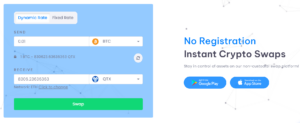
Introduction
The Quantex Swap Platform is designed to facilitate quick and easy exchanges of cryptocurrencies without the need for registration. This guide will walk you through the process of swapping one cryptocurrency for another using the Quantex Swap Platform.
1. Access the Quantex Swap Platform
Visit the Quantex official website (https://www.myquantex.com) and click on the “Swap” tab in the main navigation menu.
2. Choose the cryptocurrencies you want to swap
From the Swap interface, select the cryptocurrency you want to send (input) from the first dropdown menu, and the cryptocurrency you want to receive (output) from the second dropdown menu.
3. Enter the amount you want to swap
Enter the amount of the input cryptocurrency you want to swap. The platform will automatically calculate the estimated amount of the output cryptocurrency you will receive based on the current exchange rate.
4: Provide your receiving address and confirm
Enter the receiving address for the output cryptocurrency. The platform will automatically detect the address format and validate it. If the address format is valid, click on the “Confirm” button to proceed to the final confirmation stage.
5. Review the swap details and agree to terms
Before proceeding, carefully review the swap details, including the estimated amount of the output cryptocurrency, fees, and the receiving address. Make sure all information is correct to avoid any issues. Agree to the terms and conditions and privacy policy by ticking the checkbox. Then, click on the “CREATE ORDER” button to move forward with the swap.

6. Initiate the swap
Click on the “Swap Now” button to initiate the swap. You will be provided with the input cryptocurrency’s deposit address where you need to send the funds from your external wallet.
7. Send the input cryptocurrency
Using your external wallet or another platform, send the specified amount of the input cryptocurrency to the provided deposit address. Make sure to double-check the address before sending, as transactions are irreversible.
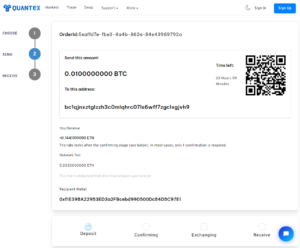
8. Wait for the swap to be completed
The Quantex Swap Platform will automatically detect, confirm, and process the swap once it receives the input cryptocurrency. Once the swap is completed, the output cryptocurrency will be sent to your provided receiving address.
9. Receive your swap receipt
After the swap is completed, you will be redirected to the next page, which is a receipt of the transaction. This URL provides all the details of the order and can be saved for future reference.
Conclusion
Congratulations! You have successfully completed a cryptocurrency swap using the Quantex Swap Platform. Remember to always double-check the details of your transactions and make sure the accuracy of receiving addresses to prevent any issues.