Introduction
Quantex offers a user-friendly trading platform for buying and selling various cryptocurrencies. This guide will walk you through the process of executing a trade on Quantex in a few simple steps.
Step 1: Log in to your Quantex account
Visit the Quantex website (https://www.myquantex.com) and log in using your email address and password. You will need to input the 2FA code generated by your authenticator app during the login process.
Step 2: Access the trading platform
Once logged in, click the “Trade” tab to access the trading platform.
Step 3: Choose the trading pair
On the trading platform, you will see a list of available trading pairs on the right side of the screen. Browse through the list or use the search bar to find the specific trading pair you want to trade. Click on your desired trading pair to view its chart and trading interface.
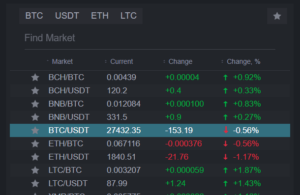
Step 4: Analyze the market
Before executing a trade, it’s important to analyze the market and make informed decisions. Use the charting tools available on the platform to study price movements, trends, and indicators.
Step 5: Enter your order details
Under the chart, you will find the order form. Choose the type of order you want to place (market, limit, or stop-limit) and input the necessary information, such as the amount you want to buy or sell and the price at which you want to execute the trade.
- For a market order, the trade will be executed immediately at the best available market price. This type of order is typically used when you prioritize the speed of execution over a specific price.
- For a limit order, the trade will be executed once the specified price is reached or better. This order type allows you to set a specific price at which you want to buy or sell, providing more control over the execution price. However, it may take more time to execute if the market does not reach the price you specified.
Step 6: Review your order
Double-check the details of your order, including the trading pair, order type, amount, and price. Make sure everything is correct before proceeding.
Step 7: Confirm your order
Click the “Buy” or “Sell” button to submit your order. Your order will be executed depending on the order type you placed (as described in Step 5).
Step 8: Monitor your trade
You can track the progress of your open orders under the “Order list” section. Once the trade is executed, it will be moved to the “Order history” section.
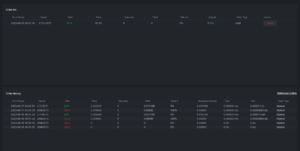
Conclusion
Executing a trade on Quantex is a simple and straightforward process. By following these steps, you can easily buy and sell cryptocurrencies on the platform. Make sure to always double-check the details of your transactions before confirming them and keep your account information and login credentials secure.